
Your company information is a valuable asset. Are you sure it’s completely protected? Are you confident that your CEO’s files will always stay private or that your financial information is only seen by those who need it? What if an employee quits; is it possible for them to walk away with a copy of your customer database? If a proposal is mistakenly emailed to the wrong person, will your pricing be revealed to someone who can use that information against you? What would happen if your employees could see everyone’s salaries?
You wouldn’t have to worry about any of these situations if your organization used sensitivity labeling. Sensitivity labeling is a capability within Microsoft 365 Business Premium that takes file and email security to the next level, allowing you to fence in your information and communications with controls over who can access it, where and when it’s available, and what they can do with it.
In this article:
- What is Sensitivity Labeling?
- How Sensitivity Labeling Works
- Staff Training and Feedback
- Fence in Company Data to Better Manage Risks
- Get Sensitivity Labeling Right
What is Sensitivity Labeling?
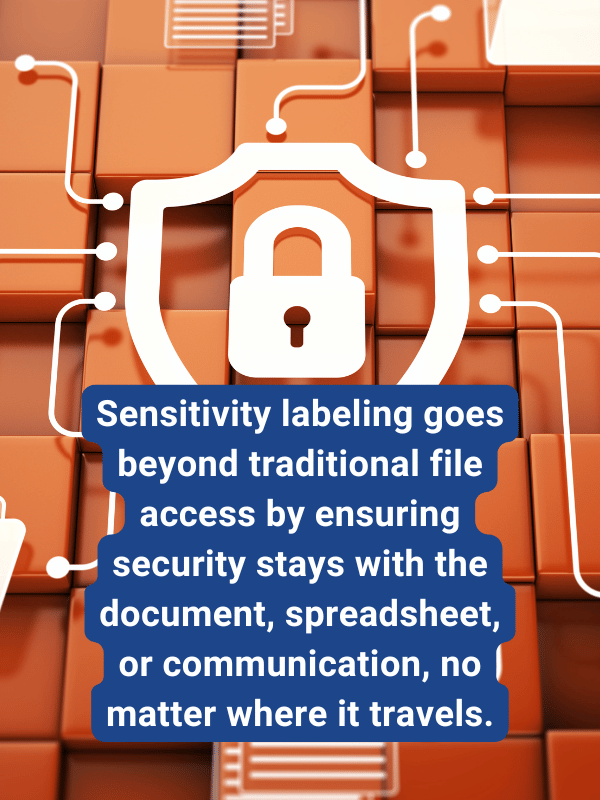
Sensitivity labeling goes beyond traditional file access by ensuring security stays with the document, spreadsheet, or communication, no matter where it travels. Take the example of the proposal document accidentally emailed to the wrong person. If the proposal had been labeled for a specific person or email domain, the unintended recipient wouldn’t be able to open it—even if they received it directly or it was forwarded to them.
Sensitivity labeling isn’t just for emails and files—it also applies to chats, meetings, and entire SharePoint sites, to keep data protected within all collaboration tools.
- Files & Documents → Encrypted with protections that follow them wherever they go.
- Emails → Stored securely on Microsoft servers until the recipient’s identity is verified.
- Chats, Meetings & SharePoint Sites → Labeled to control sharing and enforce access restrictions.
How Sensitivity Labeling Works

Labels work by connecting security settings to a verification process. Microsoft 365 checks to determine if the person trying to open a file, email or other resource is the intended recipient. But sensitivity labeling expands on access control, by regulating what users can do with the resource, such as copying, printing, forwarding, or sharing.
To implement sensitivity labeling, the first step is to define which information needs protection, who should have access, and what restrictions should be enforced. Labels will maintain these boundaries by automatically applying security settings based on sensitivity.
Think of labels as tags that classify information while enforcing protection. For example:
- Internal-Only → Blocks external sharing.
- Confidential – Finance Team → Only accessible by finance staff.
- Restricted – No Copying or Printing → Prevents downloading, printing, or forwarding.
Sensitivity labels work hand in hand with policies that regulate how they’re used across your organization. Policies determine who can apply labels, when certain labels must be used, and whether labels are automatically suggested based on the content of a file or email.
For example, if an employee attaches a financial report labeled Confidential – Finance Team to an email, a policy can require the email to carry the same level of protection. These rules prevent sensitive data from being mislabeled, ignored, or accidentally exposed, to keep it within the boundaries you’ve set, no matter where it goes.
Related: The Business Case for Upgrading to Microsoft 365 Business Premium
Staff Training and Feedback
When implementing sensitivity labeling, help employees understand not just how it works, but why it matters. If they see the value behind it, they’ll be more likely to accept the extra steps involved in labeling a document as a necessary safeguard rather than an inconvenience.
Gather feedback as employees begin to use sensitivity labeling. Some adjustments may be needed as situations arise that weren’t anticipated or that don’t exactly fit the restrictions that your labels and policies have established.
Fence In Company Data to Better Manage Risks
If you don’t have sensitivity labeling, you could remain at risk for:
- Accidental sharing of sensitive information
- Unauthorized employees accessing restricted files
- Former employees walking away with confidential data
- AI revealing internal data that users shouldn’t have access to
- Hackers gaining access to stolen devices or unencrypted files
- Vendors or third parties storing your data on unmanaged devices
- Competitors gaining access to internal pricing, contracts, or sales quotes
Get Sensitivity Labeling Right with Bellwether
Sensitivity labeling is a powerful security tool, but implementing it correctly takes careful planning. Misconfigured labels can be too restrictive, making it difficult for employees to work efficiently, or too loose, leaving sensitive data exposed. Many businesses struggle to strike the right balance.
At Bellwether, we take a strategic approach to sensitivity labeling. We work with clients to define who needs access to what, apply the right protections, and ensure labels integrate smoothly into existing workflows. Instead of leaving employees to figure it out on their own, we provide guidance, implementation, and ongoing support to make sure company data stays protected without getting in the way of productivity.
For companies concerned about insider risk, regulatory compliance, or securing AI tools like Copilot, sensitivity labeling is a must. But without expert oversight, it’s easy to mislabel files, overlook critical security gaps, or create unnecessary roadblocks for your team. Bellwether helps you avoid these pitfalls by ensuring sensitivity labeling is set up properly from the start.
Your business data is too important to leave unprotected. Let’s make sure it stays in the right hands. Contact us today to get started.