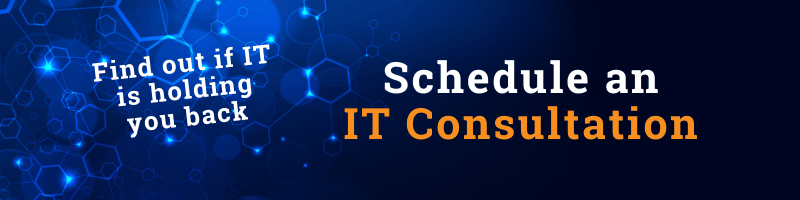Every decision you make about technology shapes the future of your business. With 2025 on the horizon, it’s time to focus on IT strategies that reduce risks, improve efficiency, and drive meaningful growth. This year brings major decisions, like preparing for the end of Windows 10 and finding ways to make tools like automation and AI work for you. These decisions are opportunities to strengthen your business and prepare for what’s ahead.
IT Strategy to Drive Business Results
This article breaks down the technology strategies that matter most for 2025. Whether it’s addressing security concerns, modernizing your infrastructure, or preparing for emerging technologies, these priorities will help ensure your IT investments drive real business results.
Here’s what you should include in your 2025 IT strategy:
- Plan for Windows 10 End of Life
- Strengthen Your Security Posture
- Leverage Microsoft 365 Business Premium Beyond Security
- Modernize Line-of-Business Applications
- Transition from On-Premises Infrastructure
- Update Your Disaster Recovery Plan
- Automate and Integrate Key Processes
- Evaluate Your Voice Communication Tools
- Explore AI-Powered Business Solutions
1. Plan for Windows 10 End of Life
Running an unsupported operating system like Windows 10 after its October 2025 end-of-life date exposes your business to avoidable risks. These include increased vulnerability to cyberattacks, potential regulatory non-compliance, and costly downtime if issues arise without vendor support.
Action: Start with an inventory of devices still using Windows 10. Collaborate with your IT provider to prioritize replacements, focusing first on critical systems and compliance needs. Develop a phased upgrade plan that balances costs and operational continuity, and communicate timelines to your team to ensure buy-in.
Related: Start Planning Now for Windows 10 End of Support
2. Strengthen Your Security Posture
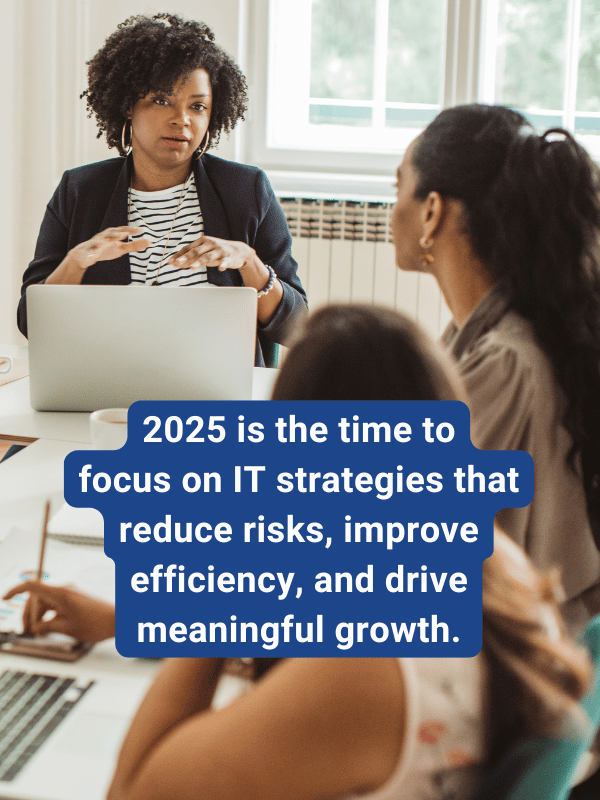
Cyber threats have grown more sophisticated, targeting businesses of all sizes. Without a proactive approach to managing cyber risks, you may face data breaches, regulatory fines, and damage to your reputation. For SMBs, even one successful attack can have devastating consequences.
This is where advanced tools like Microsoft 365 Business Premium come in. Features such as multi-factor authentication and conditional access policies address these risks directly by adding critical layers of protection to your data and systems.
Action: Partner with your IT provider for a comprehensive security audit. Use the findings to implement priority measures such as upgrading to Microsoft 365 Business Premium for enhanced security, endpoint protection, and employee training programs. Set quarterly check-ins to reassess vulnerabilities and adjust your strategy as threats evolve.
3. Leverage Microsoft 365 Business Premium Beyond Security
For SMBs, managing a remote or hybrid workforce while maintaining security and efficiency can be challenging. While Microsoft 365 Business Premium’s security features are crucial, it also offers tools like Intune for device management and advanced collaboration capabilities that support productivity and oversight.
Action: Review your current Microsoft 365 plan with your IT provider. Start by identifying gaps in security, device management, or productivity tools that are impacting your business. Request a feature comparison of Business Standard and Business Premium, focusing on how upgrades like Intune and conditional access policies could address your specific needs. Use this information to decide whether the investment aligns with your goals.
Related: The Business Case for Upgrading to Microsoft 365 Business Premium
4. Modernize Line-of-Business Applications
Your core business applications should continuously evolve to meet the demands of your industry. Vendors incorporating AI and advanced features offer opportunities to streamline workflows, improve customer experiences, and stay competitive. Businesses that rely on outdated tools risk falling behind competitors who leverage these innovations.
Action: Collaborate with your IT provider to evaluate your current applications and identify gaps where modernization is needed. Engage your software vendors to review their product roadmaps and ensure they align with your business needs. Focus on applications that directly impact operations or customer satisfaction, and benchmark against industry standards to remain competitive.
5. Transition from On-Premises Infrastructure
Many businesses are still holding onto on-premises servers, often because they’re familiar or seem cost-effective. However, as servers age and maintenance costs rise, they can become a liability. Cloud solutions provide a scalable, secure, and flexible alternative, allowing businesses to eliminate these outdated systems and better support modern operations.
Action: If your servers are reaching the five- to seven-year mark, it’s time to evaluate whether to replace them or transition to the cloud. Work with your IT provider to assess current workloads and create a phased migration plan that considers costs, timelines, and training needs. Ensure the plan aligns with your business goals for disaster recovery, scalability, and modern collaboration.
6. Update Your Disaster Recovery Plan

If your business has shifted to hybrid work, migrated to the cloud, or added new software tools, these changes may require a fresh look at your disaster recovery strategy. A strong disaster recovery plan ensures your business can bounce back quickly from unexpected disruptions, whether they’re caused by cyberattacks, hardware failures, or natural disasters. The ability to recover rapidly protects your operations, data, and reputation.
Action: Simulate a disaster recovery scenario with your IT provider to test the effectiveness of your current plan. Identify gaps in recovery times or data restoration processes. Implement cloud-to-cloud backup solutions and ensure all stakeholders understand their roles in the event of an emergency.
Related: Cloud-to-Cloud Backup in the Age of SaaS
7. Automate and Integrate Key Processes
Disconnected applications and manual workflows slow productivity and create inefficiencies. By automating processes and integrating your business tools, you can ensure data flows seamlessly between systems, reducing errors and improving decision-making.
Action: Work with your IT provider to identify opportunities for automation and integration that can streamline operations. Use tools like Power Automate and APIs to connect systems and ensure critical data moves securely and efficiently between applications. Align these integrations with your business goals, such as enhancing compliance workflows or minimizing manual tasks, and regularly review the results to drive continuous improvement.
8. Evaluate Your Voice Communication Tools
Effective communication systems are essential for keeping your team connected and productive. Whether it’s Teams Phones or specialized unified communications providers, modern systems can improve collaboration, simplify workflows, and provide robust disaster recovery options for voice communications.
Action: Assess how your current communication tools align with your team’s needs. If you’re embedded in the Microsoft ecosystem, request a Teams Phones demo to explore integration benefits. For more diverse setups, work with your IT provider to evaluate Unified Communications as a Service (UCaaS) platforms tailored to your business.
9. Explore AI-Powered Business Solutions
AI is no longer a distant concept—it’s already transforming how businesses operate and connect with customers. Tools like Microsoft Copilot bring AI into everyday workflows, enabling content generation, task management, and data insights. Additionally, platforms such as ChatGPT, Perplexity.ai, Claude, and Jasper offer capabilities that can address specific business needs. By exploring a variety of AI tools, businesses can find solutions tailored to their challenges while gaining a competitive edge.
Action: Identify areas where AI could address specific business needs, such as automating customer support or enhancing data analysis. Explore tools like Microsoft Copilot alongside other leading platforms, testing them in controlled pilot projects. Collaborate with your IT provider to scale successful implementations strategically.
Related: Crafting Prompts for Microsoft 365 Copilot
vCIO Guidance for your 2025 Tech Strategy
The right tech strategies can help your business stay secure, productive, and ahead of the game in 2025. A proactive IT provider helps you identify opportunities, overcome challenges, and build a roadmap for long-term success.
At Bellwether, our clients benefit from vCIO guidance to create IT strategies that align with their business goals.
Let’s start a conversation about how we can help you plan for what’s next. Contact us today to learn more about how Bellwether can keep your business moving forward.