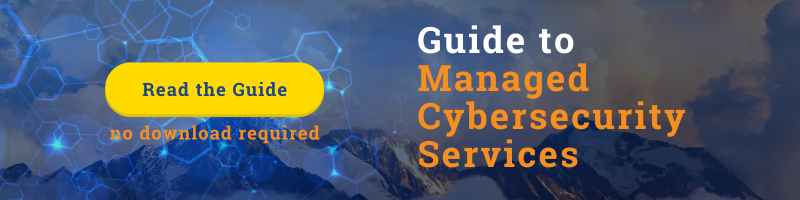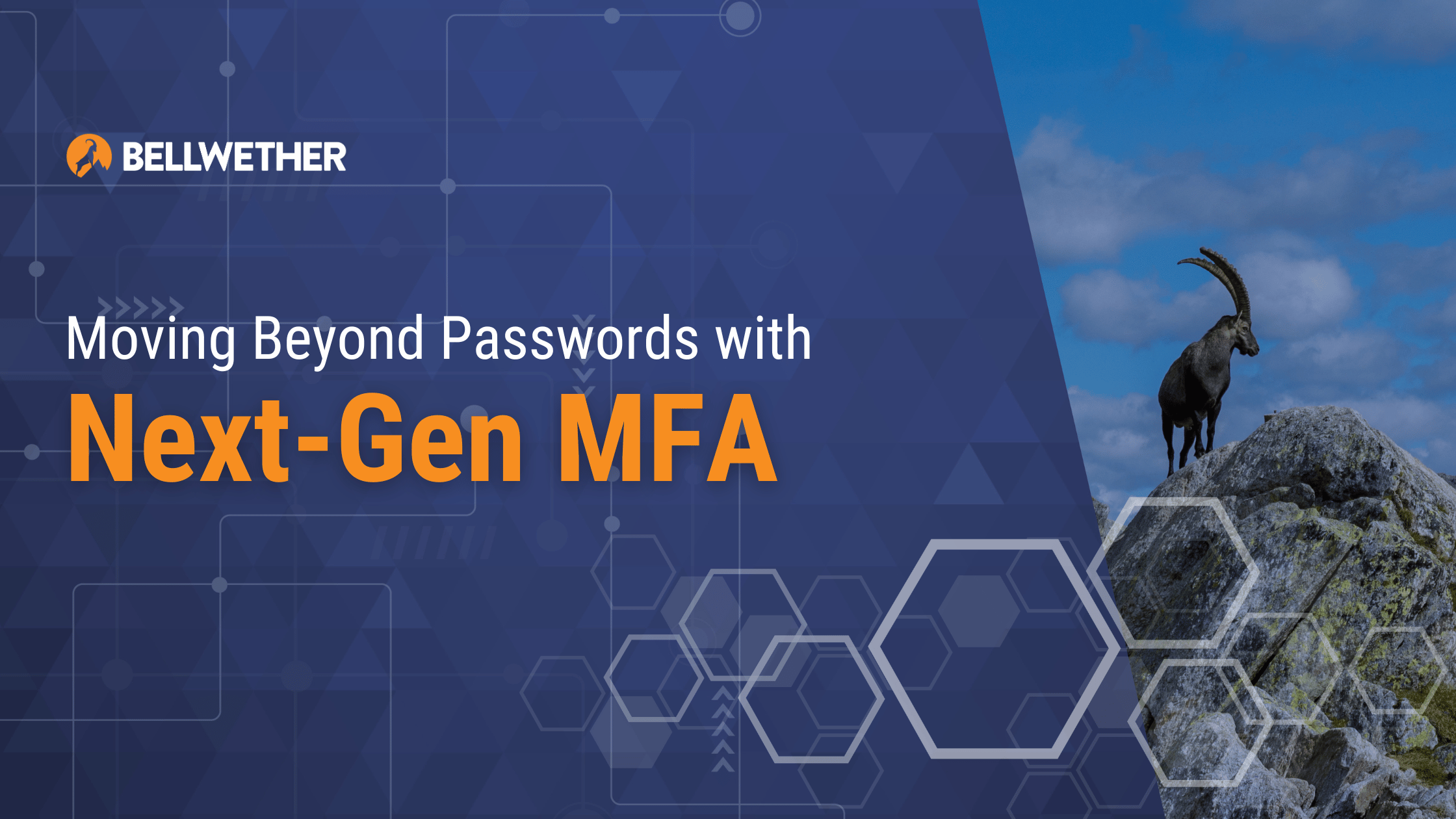
As cyber-criminals continue to find new ways to bypass security measures, traditional login methods like passwords and basic multi-factor authentication (MFA) are becoming less effective at keeping business data safe. Whether it’s employees falling for phishing emails or struggling to manage complex passwords, these vulnerabilities expose your organization to significant security risks.
The latest evolution in identity management—phishing-resistant and passwordless MFA—offers a more secure approach by requiring something only the account holder physically possesses, such as a security key or biometric verification. By removing passwords from the equation and using physical authentication, these methods close technical gaps and protect against sophisticated cyberattacks, setting a new standard for secure access.
Here’s what we’ll cover in this article:
- What is Phishing-Resistant MFA?
- What is Passwordless MFA?
- How Phishing-Resistant and Passwordless MFA Compare
- Transitioning to Phishing-Resistant and Passwordless MFA
- Preparing Employees for the Transition
- Strengthening Security with Modern MFA Solutions
What is Phishing-Resistant MFA?
Phishing-resistant MFA is a security method that ensures access to accounts requires something the user physically possesses—like a physical security key or biometric verification (fingerprint or facial scan). Even if an attacker tricks an employee into giving up their password, they can’t complete the login without this additional physical factor, which only the legitimate user has.
By using something that attackers can’t remotely steal or fake, phishing-resistant MFA adds a strong layer of security that protects against phishing attacks and other vulnerabilities in traditional authentication methods.
What is Passwordless MFA?
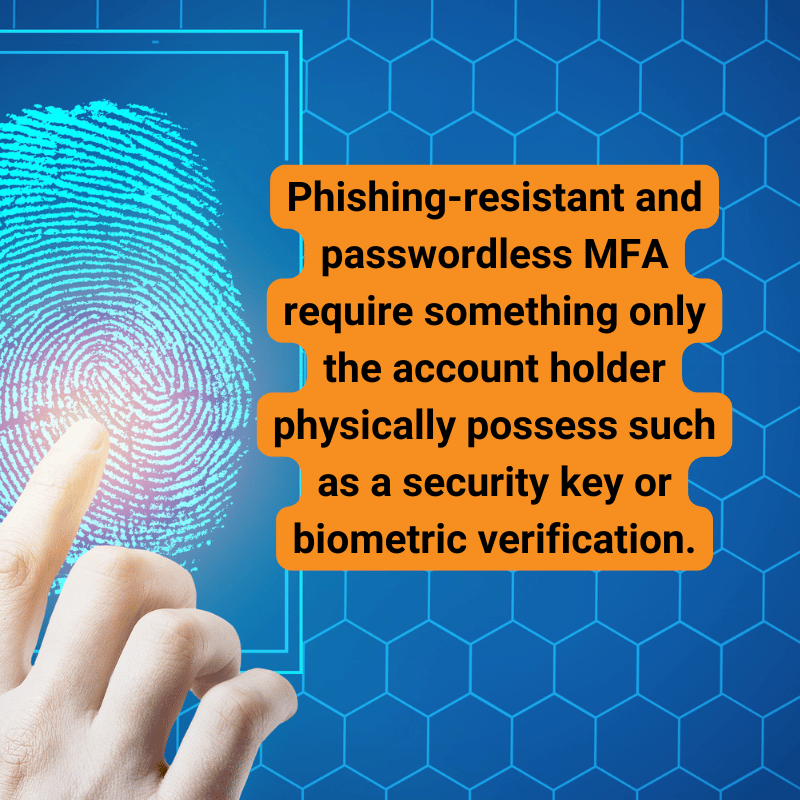
Passwordless MFA eliminates the need for passwords entirely by using something the user physically possesses, like a fingerprint, facial recognition, or a security key. Instead of relying on passwords that can be forgotten, stolen, or reused, employees log in with a physical authentication method that attackers cannot replicate or steal remotely.
This approach strengthens security by removing one of the most vulnerable aspects of traditional logins—the password—while also streamlining access for employees, reducing the risk of phishing and password-based attacks.
How Phishing-Resistant and Passwordless MFA Compare
While both phishing-resistant and passwordless MFA offer strong protection by requiring something physical that attackers can’t access remotely, they serve different purposes and can be implemented in different ways.
Similarities:
Physical Authentication: Both methods rely on something the user physically possesses, like a physical security key or biometric data, which significantly reduces the risk of remote attacks.
Stronger Security: By moving beyond passwords, both approaches mitigate the risks of phishing, credential stuffing, and other password-based attacks.
User Convenience: Both methods simplify login for employees, reducing the hassle of password resets and improving productivity by streamlining access.
Differences:
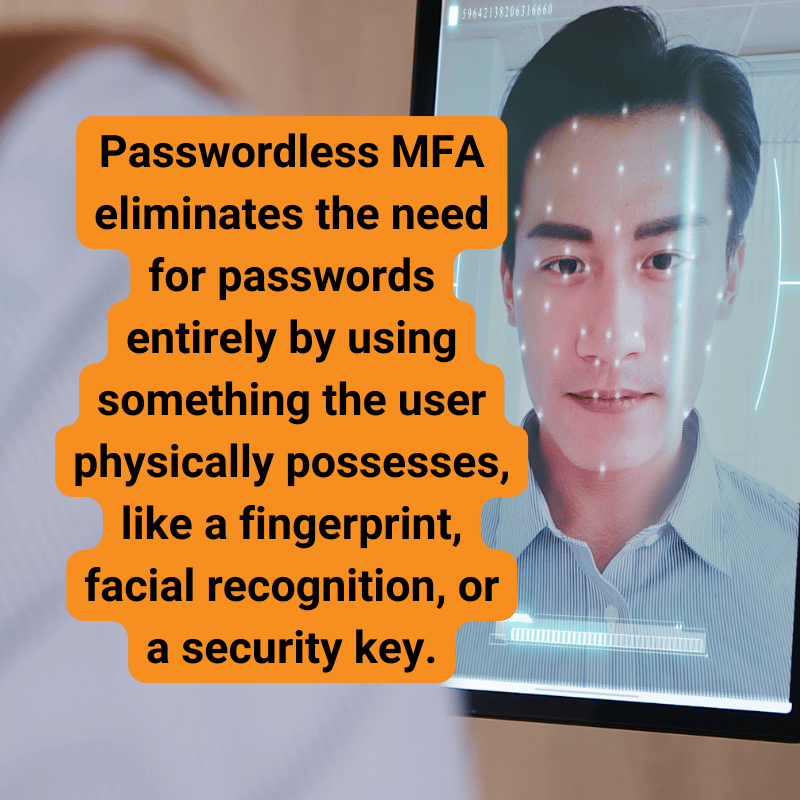
Password Elimination vs. Password Addition: Passwordless MFA completely eliminates the need for passwords. Employees log in solely using a physical factor, like a fingerprint or security key. There is no password required at all, making it ideal for organizations wanting to remove passwords from the equation altogether.
Phishing-Resistant MFA Uses Both Passwords and Physical Authentication: Unlike passwordless MFA, phishing-resistant MFA still uses a password but strengthens it with an additional layer of security, such as a security key or biometric scan. This makes it much harder for attackers to gain access, even if they manage to steal the password.
Both solutions provide advanced security, but the choice between them depends on your organization’s needs—whether you’re ready to eliminate passwords entirely or want to strengthen existing password-based logins.
Related: The Essential Role of Employee Training in Your Cybersecurity Strategy
Transitioning to Phishing-Resistant and Passwordless MFA
Adopting these advanced MFA methods doesn’t have to be disruptive. Here’s how your business can implement them smoothly:
1. Assess Your Current Security Setup
Start by evaluating how you currently manage user authentication. Do you still rely on passwords or basic MFA? Understanding where you are will help you identify gaps in your security.
2. Start with a Pilot Program
Roll out phishing-resistant or passwordless MFA with a small team to identify any challenges before a full rollout. This allows you to fine-tune the process and address potential issues early.
3. Provide Employee Training
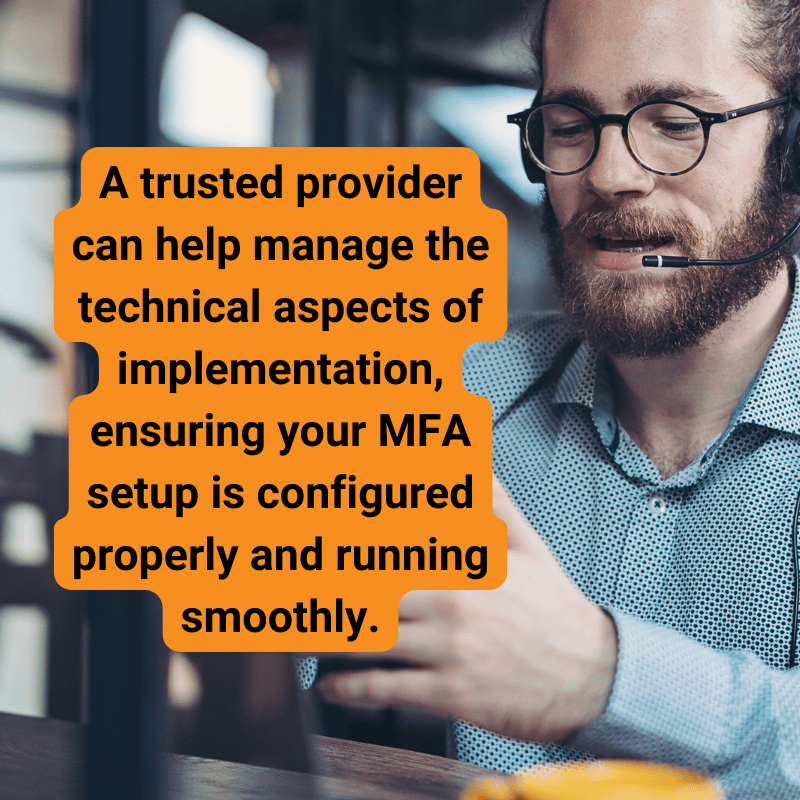
Employees need to understand how to use these new systems. Offer clear instructions and training to ensure a smooth transition, emphasizing the security benefits and convenience of the new methods.
4. Partner with a Managed IT Services Provider
A trusted provider can help manage the technical aspects of implementation, ensuring your MFA setup is configured properly and running smoothly. They’ll also provide ongoing support as your business adapts to the new systems.
Preparing Employees for the Transition
When introducing new security measures, you can expect mixed reactions from employees. Fortunately, phishing-resistant and passwordless MFA offer several advantages that will likely result in positive feedback.
1. Increased Convenience
Passwordless MFA simplifies the login process, eliminating the need for employees to manage complex passwords. This makes access easier and reduces frustration around password resets. Employees will log in with just a fingerprint scan or facial recognition—no more typing in long passwords.
- Reduced Phishing Fatigue
2. Reduced Phishing Fatigue
Phishing-resistant MFA helps employees feel more secure, reducing the anxiety around potentially falling for phishing attacks. Even if they make a mistake and click on a phishing link, the additional layer of authentication ensures that hackers can’t get in without the physical security key or biometric confirmation.
3. Initial Learning Curve
Like any new process, there may be a brief adjustment period. However, once employees are familiar with the new methods, most will find them easier and more secure than traditional passwords.
Strengthening Security with Modern MFA Solutions
Phishing-resistant and passwordless MFA offer more than just a way to address human error—they provide a more secure approach to account access by tackling broader technical vulnerabilities. By moving away from passwords or enhancing them with physical factors, these solutions reduce the risk of unauthorized access and help safeguard your organization from cyber threats.
Implementing phishing-resistant or passwordless MFA can enhance your security while making account access easier for employees. Whether your goal is to move past passwords entirely or improve existing authentication methods, transitioning to these solutions is a practical step toward building a more secure and efficient IT environment.
Get in touch to schedule an IT consultation. Whether you need confidence in security or a better IT experience for your employees, we can help.