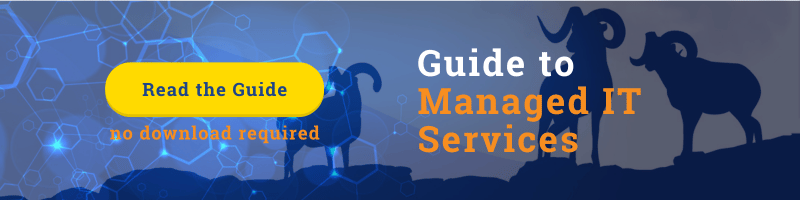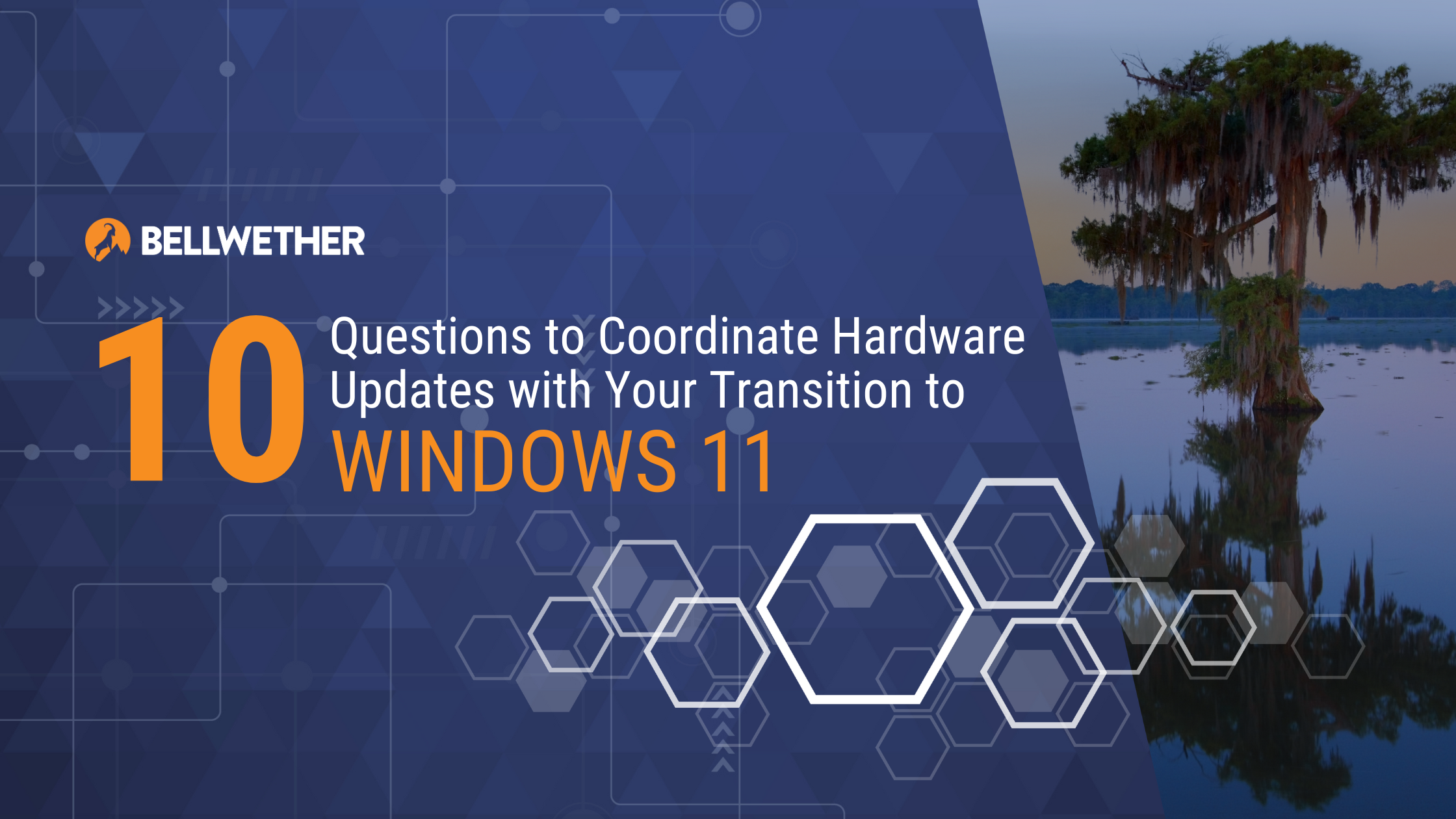
With Windows 10 End of Life (EOL) approaching on October 14, 2025, it pays to be proactive. While you might be focused on software upgrades, there are also important questions about hardware refreshes that often get overlooked. Updating your operating systems is just one piece of the puzzle; updating your hardware is essential to protect your business and boost performance.
When Windows 10 reaches EOL, Microsoft will stop providing updates and security patches, leaving your systems exposed to cyber threats and compliance issues. This means you need to replace devices that can’t run Windows 11. However, this necessity also presents a chance to rethink your hardware strategy.
To ensure a smooth and secure move to Windows 11, you should tackle some critical questions now. By addressing these questions early, you can sidestep potential problems, optimize your hardware investments, and maintain the security and efficiency of your IT infrastructure.
Here are the questions we’ll cover in this article:
- What exactly is a hardware refresh and why is it important?
- How do I know if my current hardware is ready for Windows 11?
- What if circumstances prevent upgrading hardware before the Windows 10 EOL deadline?
- What are the hidden costs of not refreshing hardware?
- How can a hardware refresh improve my business beyond security and compliance?
- What should I look for in new hardware?
- How do I plan and execute a successful hardware refresh?
- How can I ensure business continuity during the transition?
- What are the long-term benefits of a hardware refresh cycle?
- What support can I expect from my managed IT services provider?
The Importance of Windows 10 EOL and Transitioning to Windows 11
Before we get into the questions, let’s discuss why the end of Windows 10 support and the transition to Windows 11 is so important.
Windows 10 EOL (or end of support) means that Microsoft will no longer provide updates or security patches. This isn’t just a minor inconvenience—it presents significant risks to your business. Unsupported software can expose you to security threats, making your systems vulnerable to cyber-attacks. Without regular updates, your compliance with industry standards could be compromised, leading to potential legal issues.
Additionally, modern software runs best on modern hardware and that includes Copilot, Microsoft’s AI assistant. In fact, Microsoft has partnered with the major computer manufacturers to create Copilot+ machines that exclusively use Windows 11. Learn more about Copilot+ from Microsoft.
A Smooth Windows 11 Transition Starts with These Hardware Questions
What should you consider when assessing your current hardware? How do you plan a strategic rollout to minimize disruption? By exploring these often overlooked questions about hardware refreshes, you can make informed decisions that keep your business running smoothly and efficiently.
1. What exactly Is a hardware refresh, and why is it important now?
A hardware refresh involves updating or replacing your existing computers, servers, and other devices with newer models. This is particularly important now as we approach Windows 10 EOL because newer hardware is better equipped to handle modern operating systems like Windows 11. It ensures that your systems run efficiently, securely, and with fewer interruptions.
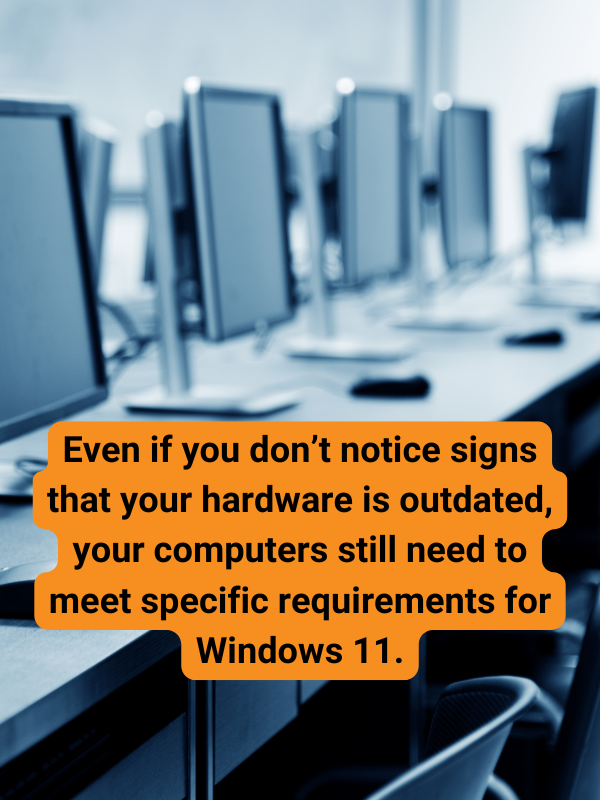
2. How do I know if my current hardware is ready for Windows 11?
Not all current hardware will be compatible with Windows 11. Some key indicators that your hardware may be outdated include slow performance, frequent crashes, and an inability to run the latest software. You can use tools like Microsoft’s PC Health Check to assess compatibility. Investing in new hardware now can save you from these headaches and ensure a smooth transition.
Even if you don’t notice these signs, your hardware still needs to meet specific requirements for Windows 11, like TPM encryption and an Intel CPU newer than 2018, with model numbers 8000 or higher. These requirements might mean you need a hardware refresh.
3. What if circumstances prevent upgrading hardware before the Windows 10 EOL deadline?
If there’s a reason why you can’t upgrade your old hardware before the Windows 10 EOL deadline, you might need to consider the Extended Security Updates (ESU) program as a temporary solution to keep your systems secure and compliant.
For instance, a healthcare organization might rely on specialized medical devices that only work with older software, making it tough to upgrade right away. Similarly, a manufacturing company might use critical production machinery tied to older hardware, or a financial institution might need extra time for thorough testing of new systems. In these cases, the ESU program acts as a stopgap, letting you maintain security while you work on transitioning to new systems without disrupting operations or falling out of compliance.
4. What are the hidden costs of not refreshing hardware?
Ignoring a hardware refresh can lead to several hidden costs. Older hardware is more prone to security vulnerabilities, which can result in data breaches and associated financial penalties. Additionally, maintenance costs for outdated systems can add up, and increased downtime can hurt productivity. Over time, the financial impact of not upgrading can far exceed the initial investment in new hardware.

5. How can a hardware refresh improve my business beyond security and compliance?
A hardware refresh isn’t just about staying compliant with software updates. It can significantly improve your business operations. Newer hardware offers enhanced performance, making tasks quicker and more efficient. This boost in productivity can lead to greater employee satisfaction and less frustration with slow or malfunctioning equipment. Moreover, modern hardware is better suited for remote work, which is increasingly important in today’s work environment.
6. What should I look for in new hardware?
When selecting new hardware, consider key features like processing power, memory, and storage capacity. Ensure the hardware meets the specific requirements for Windows 11, such as TPM 2.0 support and Secure Boot Capability. Look for devices that are scalable and flexible, allowing your business to grow without needing another upgrade soon. Additionally, consider the environmental impact by choosing energy-efficient models that reduce your carbon footprint.
7. How do I plan and execute a successful hardware refresh?
Start with a comprehensive hardware audit to identify which devices need to be replaced. Develop a phased rollout plan that prioritizes critical systems first, minimizing disruption to your operations. Effective budgeting is essential: plan for the capital expenditure required for new hardware, considering the timing and cash flow implications. Allocate funds strategically to ensure a smooth rollout without straining your financial resources.
8. How can I ensure business continuity during the transition?
Ensuring uninterrupted operations during a hardware refresh is important. Start by distinguishing between workstations and servers to plan your approach. For workstation upgrades, replacing small groups, like 3-5 laptops a month, can minimize disruptions. Infrastructure and servers will require a detailed project plan with backup strategies and contingency plans.
Clearly communicate the timeline and expectations with your team. Using a phased approach can help keep operations running smoothly while minimizing any potential impact.

9. What are the long-term benefits of a regular hardware refresh cycle?
Establishing a regular hardware refresh cycle can bring long-term benefits to your business. It helps maintain optimal performance, security, and efficiency by preventing outdated equipment from piling up, reducing the risk of major overhauls later.
Keeping up with technology means you can use new tools and features to support business growth. Additionally, spreading out upgrade costs over the year can ease the financial burden, avoiding large expenses every few years and making budgeting smoother and more predictable.
10. What support can I expect from my managed IT services provider?
Partnering with a managed IT services company can simplify the hardware refresh process. Experts can help you with strategic planning, procurement, deployment, and ongoing support, ensuring a seamless transition. Managed services can also provide valuable insights and best practices, making the entire process smoother and more efficient.
Start Planning for a Smooth and Secure Windows 11 Transition
The end of life for Windows 10 is an opportune time to look beyond the need to upgrade your operating systems, and get your organization started on a hardware refresh schedule. By proactively refreshing your hardware, you not only protect your business from risks but also benefit from enhanced performance, increased productivity, and better support for modern work environments.
Related: Start Planning Now for Windows 10 End of Support
At Bellwether, clients get the guidance they need to plan for a smooth Windows 11 transition and keep their hardware up to date. Our experts assist with conducting thorough hardware audits, developing phased rollout plans, and strategically budgeting for new equipment. We help companies navigate this critical transition with minimal disruption to operations, so clients can focus on what matters most—growing their business.
Don’t wait until the last minute—start planning your hardware refresh today to avoid the hidden costs and risks associated with outdated systems. If your IT team hasn’t started yet, there could be other gaps in IT management and support that you don’t know about.
Contact us for a free IT consultation.