
Understanding that Microsoft Copilot can make work faster and more efficient is valuable, but it’s the practical, real-world applications that truly demonstrate its usefulness. The application of this advanced AI within your team’s daily tasks is where the abstract concept of AI meets the concrete reality of improved workflows and productivity.
Microsoft’s familiar tools—Word, Excel, Outlook and PowerPoint—might be commonplace across desks, but Copilot’s integration with these applications shows up differently depending on the user’s role. This article offers a glimpse into how your team can harness Copilot in ways that matter most to their specific duties. We’re sharing these examples to spark ideas, and help you transform the abstract concept of an AI assistant into meaningful applications.
Keep in mind that Copilot accesses the data within your Microsoft 365 environment. That means that for any of the use cases we describe, it’s pulling from the files you have access to in SharePoint and OneDrive, as well as your teams chats, emails and calendar.
Related: Getting Started with Microsoft 365 Copilot
Executive Leadership: Informed Decision-Making and Strategy Development
Microsoft Copilot assists executives by reducing the time they need for tasks such as email management, report generation, and data analysis. It also makes communication easier. This frees them to focus more on decision-making and strategic planning and helps them make informed decisions faster by providing them with the right information at the right time. Below are key ways Copilot aids executives in managing their role:
- Strategic Insights and Decision-Making: Gather insights on industry trends, competitive analysis, and emerging opportunities.
- Communication and Collaboration: Schedule, prep and summarize meetings; manage email and Teams messages, draft documents, presentations and spreadsheets.
- Leadership and Engagement: Monitor KPIs and track organizational improvement, draft speeches, FAQs and talking points for employee and stakeholder communications.
- Innovation and Visionary Thinking: Brainstorm ideas, summarize research reports, create business plans and vision statements.

Access training from Microsoft on how executives can utilize Copilot
HR Professionals: Streamline Administrative Work
Managing a workforce comes with a heavy load of administrative tasks. Copilot can significantly reduce the time HR professionals spend on paperwork, allowing them to closely monitor and streamline processes more effectively. Here are examples of how Copilot can help the HR department:

- Recruiting: Write job descriptions and include relevant keywords; analyze resumes to identify top candidates on predefined criteria.
- Onboarding: Manage onboarding documents and create customized plans with tasks, timelines, and resources appropriate for each new employee.
- Employee Engagement: Process employee feedback and analyze for insights; create training programs based on data.
- Decision-Making: Utilize data analytics to make decisions on workforce planning, retention strategies and talent management.
Learn more about using Copilot in Human Resources from Microsoft
Finance Department: Improve Data Analysis and Decision-Making
Finance professionals are always looking for ways to simplify complex processes and improve accuracy. Here are some of the innovative ways finance professionals can leverage Copilot to optimize their workflows:
- Data Analysis and Reconciliation: Identify trends and discrepancies quickly, then streamline the reconciliation process for precise and consistent financial records.
- Customer Account Management and Collections: Generate summaries of customer accounts and automate communications for collections.
- Audit and Compliance: Collect and reconcile data accurately to facilitate a more streamlined audit process with minimal errors.
- Strategic Decision-Making: Turn raw data into charts, graphs, and dashboards for better insights, and leverage data-driven analysis for growth initiatives and strategic financial decision-making.
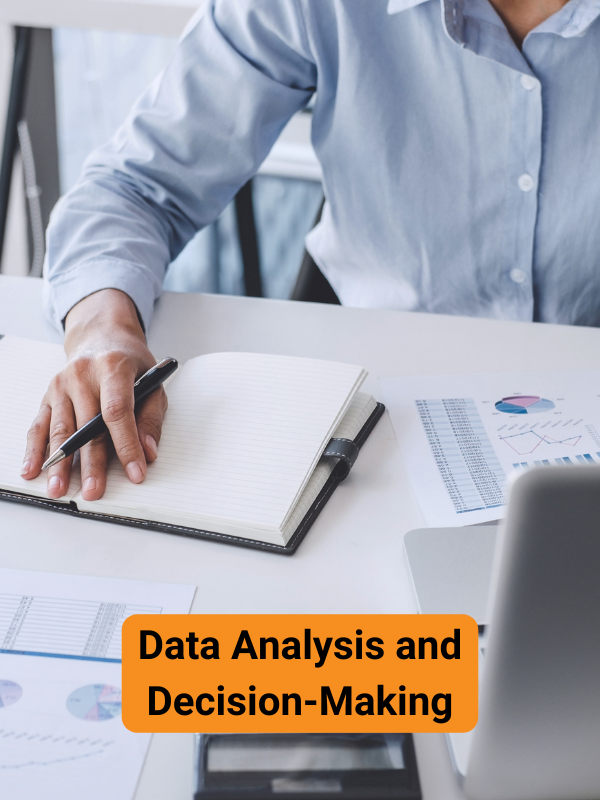
Learn more about using Copilot for Finance from Microsoft
Administrative Assistants: Boost Productivity and Efficiency
Microsoft Copilot helps administrative assistants transform routine tasks into opportunities for efficiency and innovation. Here are a few examples of the impact Copilot can have on administrative functions:

- Email Management: Enhance email workflows in Outlook, where features like “Draft with Copilot” and “Coaching by Copilot” help create and refine email content quickly and efficiently.
- Calendar Management: Streamline meeting scheduling by proposing times, drafting invitations, automating reminders and creating agendas.
- Vendor Research: Assistance in structuring and writing RFPs, summarize vendor responses and rank information based on priorities.
- Document Drafting and Editing: Draft letters, memos, and reports; review for grammar, tone, and readability.
Learn more about using Copilot in Outlook
Sales and Marketing Professionals: Enhance Creativity and Efficiency
Sales and Marketing Professionals are always on the lookout for tools that can optimize their creativity and streamline tasks. Copilot provides assistance to enhance what they’re already doing and extend the capabilities of their department. Here are some examples of Copilot at work:
- Meeting Preparation and Insight Gathering: Automatically generate briefs and email summaries in Word and Outlook, incorporating essential information and analysis to focus on potential buyers.
- Communication and CRM Efficiency: Streamline email composition with relevant insights and directly manage CRM tasks from Outlook, simplifying data management and the sales and marketing process.
- Market Research and Customer Feedback: Simplify the collection and sharing of customer feedback and conduct marketing research efficiently.
- Campaign Creation and Management: Streamline the creation and management of marketing campaigns, generating coherent and compelling content to ensure materials are consistent and aligned with objectives.

Learn more about using Copilot for Sales and Marketing
Project Managers: Efficient Planning and Communication
Copilot helps Project Managers stay on top of things with efficient planning and effective communication. Below are several ways project managers can leverage Copilot to optimize their processes and improve team collaboration.
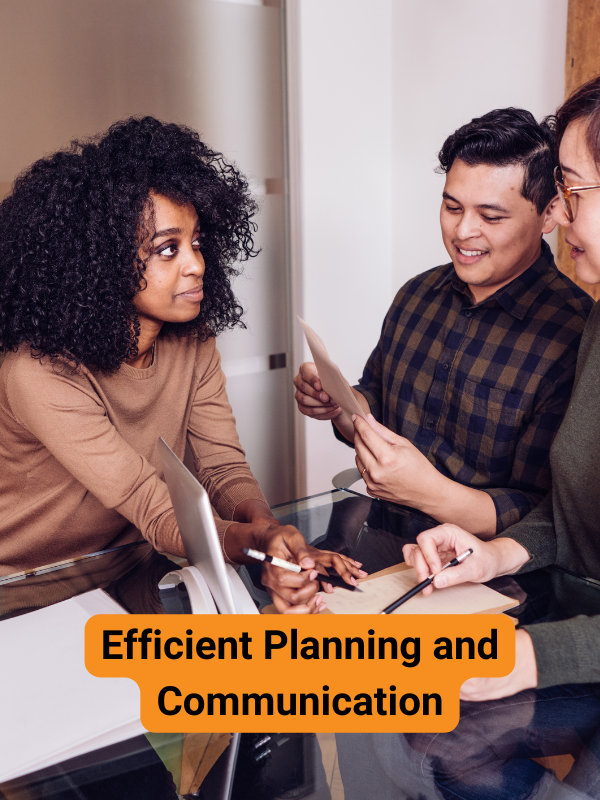
- Idea Generation and Communication: Streamline brainstorming and planning, creating everything from initial proposals to detailed project charters and comprehensive plans. Easily share these through various channels such as email, Teams messages, OneNote, or Word documents.
- Presentation & RFP Handling: Quickly generate presentation decks from project plans and draft efficient responses to RFPs, with tools that summarize and pinpoint essential details with ease.
- Meetings and Customer Interaction: Improve customer meetings by automatically scheduling and generating detailed agendas and documents directly within meeting invites.
- Efficient Feedback Management: Simplify feedback collection by creating and distributing surveys or polls across multiple platforms, including email, Teams, or directly within PowerPoint presentations.
Learn more about using Copilot for Project Management:
Copilot to Enhance, Streamline, Optimize, Boost
It’s hard to talk about Copilot for Microsoft 365 without repeating the words that describe the effect it has on a person’s everyday activities. What happens when tasks are enhanced, streamlined, optimized, and boosted? The outcome is profound – Copilot takes day-to-day tasks to new levels of efficiency and productivity that weren’t previously possible.
Learn how to create prompts in Copilot
Microsoft Copilot is a tool that allows every member of your team to transcend traditional limits, not just in terms of productivity but also in the creativity and innovation they bring to their roles. From executives to frontline staff, the impacts are transformative, pushing boundaries and redefining what’s possible in your business’s journey to excellence.
Get Started with Microsoft Copilot
Ready to discover how your people can extend their capabilities and become more productive? We’re here to guide you through integrating Microsoft Copilot into your business strategy. We’re here to work with clients to develop a plan that ensures successful implementation. We’ll also provide ongoing support as needed so that your business can continue to thrive in this new era of productivity.
Get in touch to schedule a meeting.
